205 Website Builder

Provide an inclusive and enhanced user experience with Accesibility.
With more than 15% of the general population living with a disability, providing equal access and opportunity for everyone is a must.
The builder has built-in accessibility features to create compliant websites and seamless integrations with User Way and AudioEye.
INCLUSIONS
-
Automatic Hosting Services
We aim to simplify the website creation process, so you can focus on building your online presence without the hassle of managing your website's hosting.
Your website will be hosted on Amazon Web Services (AWS)*, one of the industry’s most trusted and secure cloud-based solutions. There is no limit to bandwidth or storage.
*Please note that this feature only applies to hosting your website and not other types of online services or applications.
-
Global CDN
Load times are significantly reduced thanks to the website builder's global CDN (Content Delivery Network), which hosts all static files (such as images, pdfs, and docs).
-
SSL
SSL certificates are included with every subscription through Let's Encrypt.
-
Dynamic Serving
Your website automatically responds to the type of device (desktop, tablet or mobile) it is being viewed on, and content is optimized accordingly.
-
Site Backups
You will be able to save copies of your site called "backups". Backups allow you to restore to them at any point in time.
-
Privacy Page Template
Every website comes with a privacy page template that can be used as a guide for explaining to site visitors how collected information is being used.
Design Control
-
Edit By Device
Customize every element per device, for full control over how your site looks and functions on desktop, tablet and mobile.
-
Drag-and-Drop Editor
Reduce development time with easy-to-use and intuitive drag-and-drop editor.
-
Flexible Navigation
Choose from various navigation styles for desktop, tablet and mobile.
-
Developer Mode
Access your responsive website’s HTML and CSS for increased flexibility and control.
-
Font Styles
Choose from more than 100 gorgeous font styles that can be used throughout your website.
-
Shrinking Header
Create great-looking sites with trendy site headers that shrink while visitors scroll. Control the color of shrinking header text, buttons, icons and more.
-
Copy & Paste
Make site-building even faster by copying and pasting elements inside your website.
-
Backgrounds
Create engaging websites by adding background images or videos, and enabling parallax effects.
-
Page Duplication
Duplicate any page on your site and use its design and layout in another area of the site.
-
Global Design
Create a consistent website by defining site-wide settings for text, buttons, images, backgrounds and colors.
-
Color Overlays
Customize images and videos with color overlays. You can control both their color and opacity.
-
Text Link Customization
Choose the font color and format that you want for your website text links.
-
Fully Responsive Framework
Your responsive website is based on the ZURB Foundation framework.
-
Flat UI Design
Encourage conversions on your websites with modern designs that feature a fast-loading flat user interface.
-
Favicon
Improve your brand recognition by adding a favicon that displays on the browser tab when a website is open.
-
Rich Text Editing
Engage site visitors by adding underlines, bold, italics, and more to text inside widgets, and by linking words to internal or external pages.
-
Customized 404 Page
Make the most of every website visit with a customized 404 page. Edit the page as you would any other page in the platform, adding images, videos, buttons, text, and more.
-
Center Logo Navigation
Create perfect navigation every time with dozens of predesigned navigation and header layouts. All designs are fully responsive for all devices and screen sizes.
-
Image Optimization
All images are automatically optimized and resized, per device and according to their location on the page, for faster page speed.
-
Photo Editor
Edit your site images from directly inside the editor with the builder's rich, built-in photo editor. You can crop, resize, add overlays and more.
-
Free Images & GIFs
Choose free images and GIFs from our extensive library, Unsplash, GIPHY, and more. It has a powerful Image Picker that makes adding them to your site quick and easy.
-
Easy Image Upload
Add images from your computer, or from various locations on the web, including Dropbox, Google Drive and Facebook.
-
Videos
Increase visitor engagement by displaying videos on your sites. Upload them directly to your site, or embed links to YouTube, Vimeo, etc.
-
Video Backgrounds
Catch visitor’s attention with video backgrounds on mobile, tablet and desktop.
-
Photo Gallery
Display images in an eye-catching photo gallery. Choose from several modern layouts and customize with text, buttons, hover effects, animations, and more.
-
Image Slider
Arrange multiple photos in a swipeable image slider and choose from fantastic layout options. Add titles, captions, buttons, links, and more.
-
Background Slider
Create a moving background with the Background Slider, that enables you to show multiple images as a background.
Site Widgets
-
Popup
Add popups that promote sales, encourage email signups, or personalize the site for specific visitors.
-
Contact Form
Make it easy for visitors to get in touch with an easy-to-edit Contact Form. It has an opt-in consent field, multiple layout and style options, and can be integrated with MailChimp, Constant Contact, and Google Sheets.
-
Custom HTML
Add your own HTML/CSS/JavaScript directly to your websites. Great for third-party integrations or adding custom code.
-
Business Hours
Let website visitors know when a brick-and-mortar store is open and when it’s not. Save time by importing and then editing business hours from an online source.
-
Click To Call
Enable site visitors to call a business with a single click from a mobile device.
-
Click To Email
Enable site visitors to email website owners directly from their websites.
-
Divider
Add customizable dividers to your sites. Choose from a variety of layouts and designs.
-
File Upload
Enable website visitors to download PDFs, spreadsheets and more by clicking a button.
-
Facebook Comments
Allow visitors to comment on a linked Facebook page without leaving the website.
-
Facebook Like
Enable visitors to like a business’s Facebook page without leaving the website.
-
Icons
Choose from a library of more than 1000 icons, or upload your own SVG, and customize to suit your site’s look and feel.
-
List
Create an engaging list of anything you like, from company services to team members. The list can include titles, descriptions, images and image links.
-
Maps
Powered by Mapbox, choose from several sleek layouts, and make it easier for site visitors to find brick-and-mortar locations.
-
Multi-Location
Insert a map powered by Mapbox that shows multiple locations and enables website visitors to find the location closest to them.
-
PayPal
Make it easy for site visitors to shop online or make a donation with a customizable PayPal button.
-
Restaurant Menu
Build mouthwatering restaurant menus quickly by syncing with a menu that’s already online and then editing as you like. Integrate images, change the item order, customize the layout and more.
-
RSS Feed
Incorporate blog posts from another URL directly onto your website.
-
Share
Make it easy for site visitors to share the website on social media networks including Facebook, Twitter, LinkedIn and more.
-
Social Widgets
Make it simple for site visitors to share your site with their followers. Choose which icons to display and customize as you like.
-
Twitter Feed
Keep site visitors up-to-date by displaying a live Twitter feed.
SECURITY MEASURES
-
Network and Data Communication
Remote access requires VPN connection and two factor authentication.
-
Antivirus, Malware Protection and Path Management
Automated vulnerability scans are conducted regularly in order to detect web application vulnerabilities.
-
Backup and Restore
Website Builder's static resources (images, files, scripts,) are automatically backed up on a daily basis via AWS AMI. In addition, data is replicated to another AWS data center.
-
Monitoring and Alerts
We use several automated monitoring tools meant to detect abnormalities and misuse.
-
Access Control
All data communication networks with external access are protected by a central firewall. Networks are separated for functionality and usage.
Networks, firewall, SSL Certificates and virtual private network (VPN) is used when accessing critical systems.
All TCP outbound communication is SSL encrypted
Website Builder's servers are equipped with malware protection and intrusion detection systems.
Central patch management is conducted on a regular basis by AWS for security related updates to ensure known security issues cannot be used to gain unauthorized access to systems and data.
Website Builder uses AWS automated backup features that allow Website Builder to restore the database state and data to any point in time in the past 14 days. In addition Website Builder performs periodic database snapshots via RDS API.
Website Builder will not provide user account related information unless proper verification of the identity of the account owner is established.
-
Delete and Destroy
Customer Data will only be stored for as long as Website Builder and the partner or customer has an active agreement, and as long as it serves the purposes for which the data was collected. Upon expiration of an agreement with a customer, unless there is a legal or contractual obligation to maintain data for a long period of time, the customer's data will be deleted or at least personal data will be removed.
-
Physical Security
Access to Website Builder's systems and application is granted based on the "need to know" principle. Admin access requires the use of multi-factor authentication and passwords according to Website Builder's password policy.
Passwords policy is enforced for any user on the platform (account owners, team members, customers). The password is fully encrypted / hashed.
Website Builder's activities are based on cloud computing services provided by AWS.
| Technical Inclusions | |
|---|---|
| Cloud Hosting | Amazon CloudFront |
| Peering/Private CDN | Amazon CloudFront |
| SSL Certificate | Let's Encrypt |
| Supports TLS 1.3 | Improved Protocol Speed |
| Robots.txt | Automatic |
| Sitemap | Automatic |
| Analytics & Tracking | Native + Site Overview |
| Real-time Personalization | InSites™ |
| Dynamic Pages | Native |
Add-ON FEATURES
-
eCommerce (Third-Party)
Third-Party eCommerce is a great solution for those with larger stores that need to use advanced eCommerce features.
Good fit for those who want:
- More payment gateways and third party shipping solutions. You need to use local payment gateway and third-party shipping integrations.
- Social channel integrations. You want to leverage additional sales channels, such as Facebook Marketplace, Google Shopping, Instagram, and more.
- External integrations. You need multiple integrations with external services to run your store, such as integrations with billing software, CRMs, and more.
- In store sales. You require an in-store Point of Sale (POS) to synchronize your online and on-premise transactions and inventory.
More info here.
-
eCommerce (Native) - Beta
Native eCommerce brings the full design flexibility of the website builder into your eCommerce store. It is a great option for those with smaller stores that use Stripe or PayPal as their payment gateway.
This solution is a good fit for those who want:
- Design flexibility. Design a unique shopper experience that stands out with customizable product pages, cart and checkout flow; and by creating your own store template without coding, downloading, or installing anything extra.
- Smaller stores. Great for store owners who have a small number of products.
- Stripe or PayPal. Accept payment for your products using Stripe or PayPal. At this time, Stripe and PayPal are the only payment gateways available.
- Native experience. Design, configure, and manage your store using the native web site builder editor you already know.
- Fast launch. With our simple set up flow there is no configuration of multiple apps and plugins. You can have your store up and running in a matter of minutes.
- Improved performance. Shoppers will enjoy fast loading product pages and checkout.
-
Form Builder (App)
Paperform: Make Beautiful Forms, Fast.
ESSENTIALS
Make beautiful forms
- 10K Views / Month
- 1K / Submissions / Month
- 6 Month File Upload Storage
- 10MB Uploads (per file)
- 1 Calendar for Appointments
- Add Image & Videos to Forms
- Question Logic
- Template Gallery
- Required & Conditional questions
- Scoring
- Custom Pricing Rules
- Pagination and Conditional Sections
- Custom Languages
- 20+ Question Types
- Product & Price Fields
- Google Pay
- Subscriptions
- Pre-filling & Hidden Fields
- ReCAPTCHA
- Non-processed Payments (Quotes / Invoices)
- Automatic Save & Resume for Respondents
- Submission Results and Reports
- Direction Integrations
- Zapier & Integromat
- Notifications
- Email Responses
- Submission Redirects
- Support
- Google Analytics & Facebook Pixel Support
PRO
Take your forms to the next level
- Everything in Essentials and...
- Priority Support
- Unlimited Views
- Unlimited Submissions
- Unlimited Payment Accounts
- Unlimited Calendars
- Unlimited Calendars
- 18 Month File Upload Storage
- 1 GB Uploads (per file)
- Answer Piping
- Calculations Field
- Color Picker
- Dynamic Success Pages & Redirects
- E-Signature Support
- API Access
- Custom PDFs
- Webhooks
- Partial Submissions
- Custom Analytics
- Paperform Analytics
- Advanced Theming
- Custom CSS
-
Membership (Native)
Membership enables you to provide exclusive content on your site that’s only available to visitors who sign up. This enables your clients to create an online community, increase engagement, generate leads and more
STARTER (FREE)
Get started with membership for free
- Up to 5 members
- Set up members-only site pages
- Offer email and Google signup
- Customize signup and login pages
- Approve members manually or automatcially
- Manage site members and their access
PRO
Build a community of site members
- Up to 1,000 members
- Set up members-only site pages
- Offer email and Google signup
- Customize signup and login pages
- Approve members manually or automatcially
- Manage site members and their access
BUSINESS
Monetize your site with paid membership
- Up to 10,000 members
- Offer exclusive content behind a paywall
- Sell online subscriptions
- Set up members-only site pages
- Offer email and Google signup
- Customize signup and login pages
- Approve members manually or automatcially
- Manage site members and their access
-
Consent Management (App)
UserCentrics: Cookie, Data and Privacy Compliance for GDPR and more.
FREE
Basic plan with limited features
- Collect consent explicitly
- Available in two languages (English + one of your choice)
- Automatic scan identifying third-party technologies used on website
- Compliance with latest EU/GDPR cookie laws
BUSINESS
Extended CMP Functionalities
- Additional customization options (e.g. logo, brand color)
- Display your CMP in more than 35 languages
- Extended category management, usage of custom categories
- More flexibility for your Third-Party Technologies (e.g. Consent by Default)
- Always get the latest version including more improvements and new features
FREQUENTLY ASKED QUESTIONS
-
Do I need to purchase hosting?
No, the website builder includes Automatic Hosting Services. This simplifies the process of creating and launching a website.
Hosting is an essential component of any website, as it involves storing the website's files on a server so that they can be accessed by internet users. By offering automatic hosting services, we have removed the need for you to find a separate hosting provider and set up the hosting yourself, which can be a complex and time-consuming process.
The website builder provides the necessary server space, bandwidth, and other resources to host the website.
You simply need to login to the editor dashboard and design and update your website using the tools and widgets, and the website is automatically published and made available on the internet once it is ready.
-
Can I access the cPanel?
No, you cannot access the cPanel with Automatic Hosting Services.
A cPanel is a control panel that is commonly used by web hosting providers to manage websites. With Automatic Hosting Services, the website builder handles all aspects of hosting, including server space, bandwidth, and technical support, so there is no need to access the cPanel.
However, the website builder provides a user-friendly dashboard that allows you to manage your website and make updates to your content.
-
What if I already have a hosting provider?
If you already have a hosting provider and would like to use our website builder, you can do so by connecting your hosting account to the website builder (we can do this for you). This will allow you to use the website builder to design and customize your website, while still relying on your existing hosting provider for other products like email and subdomains.
Using a separate hosting provider may require more technical knowledge and management on your part, so be sure to consider the level of support and assistance you may need.
-
Is there a limit to the number of pages I can make?
Although there is no limit to bandwidth or storage, the number of pages/posts are limited to 1000 pages and 1500 blog posts per website. You will need to use the included Dynamic Pages feature if you need more pages.
-
Do I need a domain name? Do you sell domains?
Yes, you need to purchase a domain separately.
No, we do not directly sell domain names. Your website will automatically be a subdomain to hd-preview.com while we're building your website (http://your-name.hd-preview.com)
We recommend purchasing your domain name from Google Domains (https://domains.google.com/) for Top Level Domains like .COM or DotPH (https://dot.ph/) for local Top-Level Domains like .PH or .COM.PH
A domain name is a property and you should own it. That said, we can purchase & maintain your website’s domain name for you. We also purchase it from the domain registrars mentioned.
Note that we will include an additional handling fee per purchase/renewal; and note that .PH or .COM.PH extensions are more expensive.
-
Can I export my website to another host?
You may request to export your site for Php50,000 per export. We will download a .zip file containing the editor preview HTML, CSS, and images of the site in a format that can be installed on your external web server. The service is strictly exporting and we do not assist in the importing process.
-
What happens when I request for an export?
Exporting a site means downloading a .zip file that contains the editor preview HTML, CSS, and images of the site that is formatted to be installed on web servers and will work without needing the website editor. Since we use dynamic serving of content by device, we will generate three folders of HTML/CSS—one for each device.
We will not continue to track exported site stats since events tracking of the sites impressions and events will be removed, however Google Analytics will remain. Dynamic features, such as personalization, contact forms, and other features will stop working and not be available on the site. All tracking will remain on the site on our platform, but not on the exported site.
Keep in mind that you will not be able to make edits to the exported site using the website builder (after exporting onto your own server); you will need to make additional edits through the HTML and CSS.
-
Do you charge for security maintenance?
No, security is automated and is covered in every subscription. The website builder’s security includes:
- Automated vulnerability scans that detect web application vulnerabilities.
- Automatic backups of static files to a different geographic region and a real-time replica of the database in different data centers.
- Automated monitoring tools detect abnormalities & misuse ahead of a hack.
- All data communication networks with external access are protected by a central firewall. Networks are separated for functionality and usage